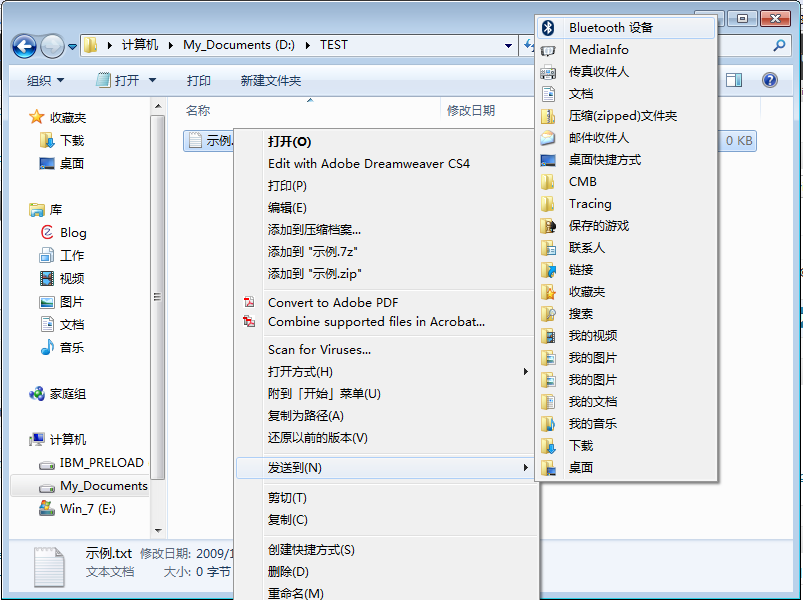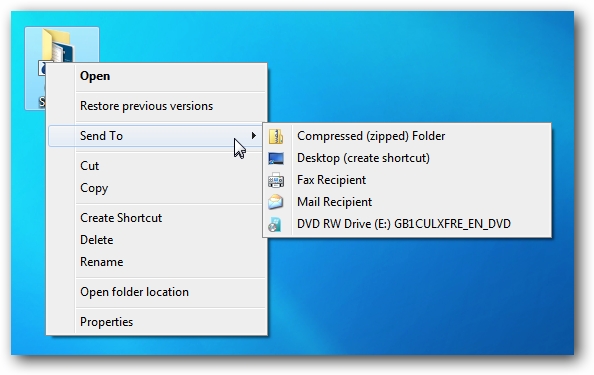当我们在一个文件或文件夹上单击鼠标右键,可以看到有个菜单项叫做“发送到”,让你可以把这个文件或文件夹发送到菜单里的某个位置。可是如果你在右键单击之前按住Shift键,你会发现,此时打开的“发送到”里的位置项比平时多很多,如图1。
看看这些隐藏的条目
如果你希望某些隐藏的项目在不按住Shift键时也能够出现,可以通过在“发送到”文件夹中建立该位置的快捷方式来实现。打开“发送到”文件夹:
shell:sendto
然后将你经常用的发送到目标位置的快捷方式拖进去,再试试看。
实际上,这个目标位置也可以是某个家庭组计算机或者网络上的位置,只要你把它们的快捷方式放到这个“发送到”文件夹就行了。
原文链接: Stupid Geek Tricks: Secret Items on the Windows 7 Send To Menu :: the How-To Geek.
原文:
While poking around in Windows 7, I discovered extra context menu items using the same Shift + Right-click trick we used to open a command prompt from the desktop menu, and we’ve got big colorful screenshots to show you today.
Viewing the Secret Items
These are the default items that you should see on the Send To menu when you right-click on a file:
Hold down the Shift key while right-clicking on the icon, and then try the Send To menu… all sorts of extra options!
If you want any of those to show up normally without holding down the Shift key, you can create shortcuts in the Send To folder. Just type the following into the location bar:
shell:sendto
And then drag shortcuts to your preferred folders into this folder.
I’ve found that using custom shortcuts in the Send To menu can be very handy… I use them to upload images to the HTG web server on a daily basis.
本文发表于水景一页。永久链接:<https://cnzhx.net/blog/secret-items-on-the-windows-7-send-to-menu/>。转载请保留此信息及相应链接。